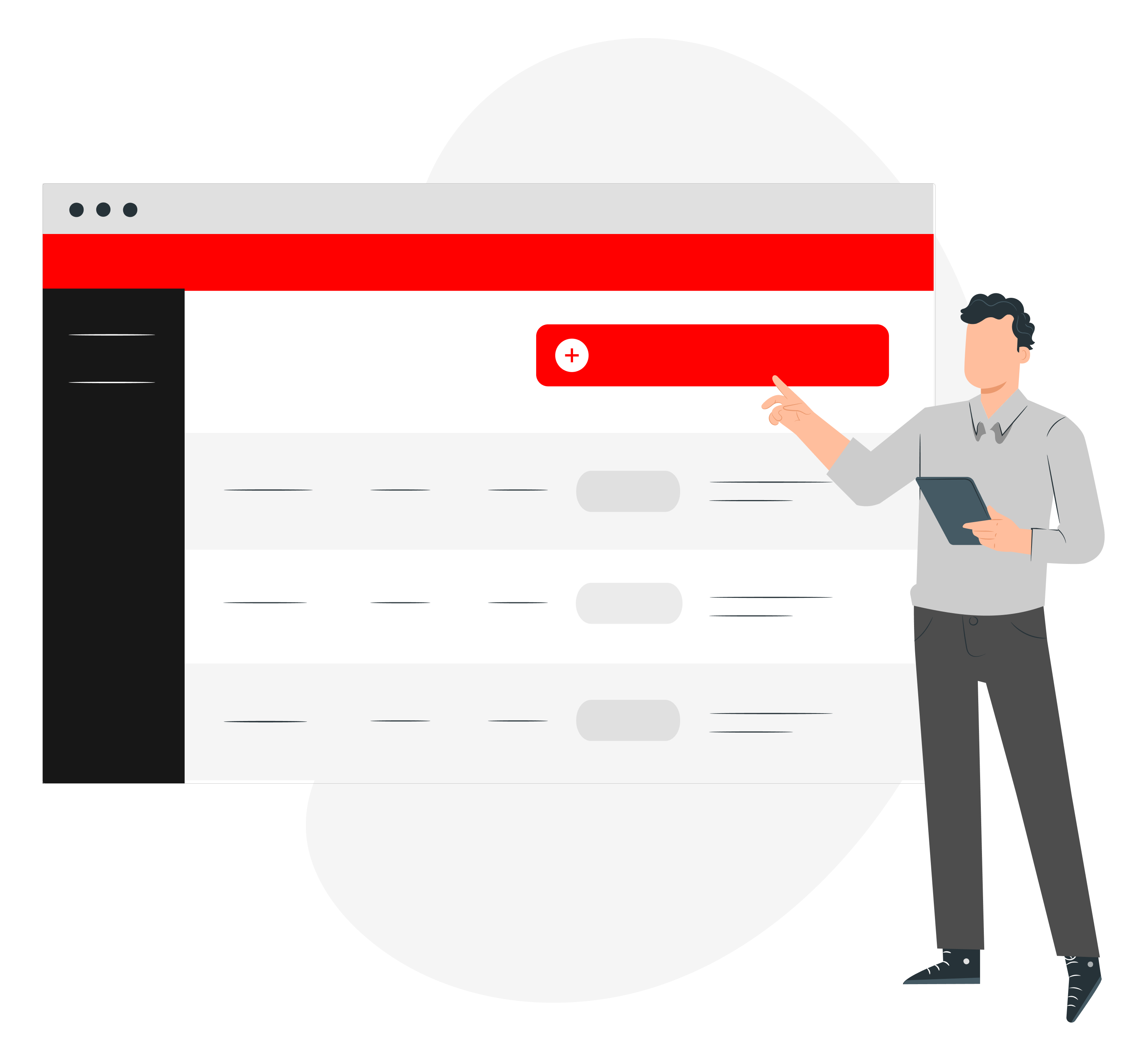
• Raise Service Requests
• Cancel Service Requests
• Monitor Status of Service Requests
• Download Service Requests
Terms & Conditions
By accessing the website, you are agreeing to be bound by these terms of service, all applicable laws and regulations, and agree that you are responsible for compliance with any applicable local laws. If you do not agree with any of these terms, you are prohibited from using or accessing this site. The materials contained in this website are protected by applicable copyright and trademark law. Permission is granted to download materials (information) on SDS2.0's portal for non-commercial transitory viewing only. This is the grant of a license, not a transfer of title, and under this license you may not: modify or copy the materials; use the materials for any commercial purpose, or for any public display; attempt to decompile or reverse engineer any software contained on SDS2.0's website; remove any copyright or proprietary notations from the materials; or transfer the materials to another person or mirror the materials on any other server.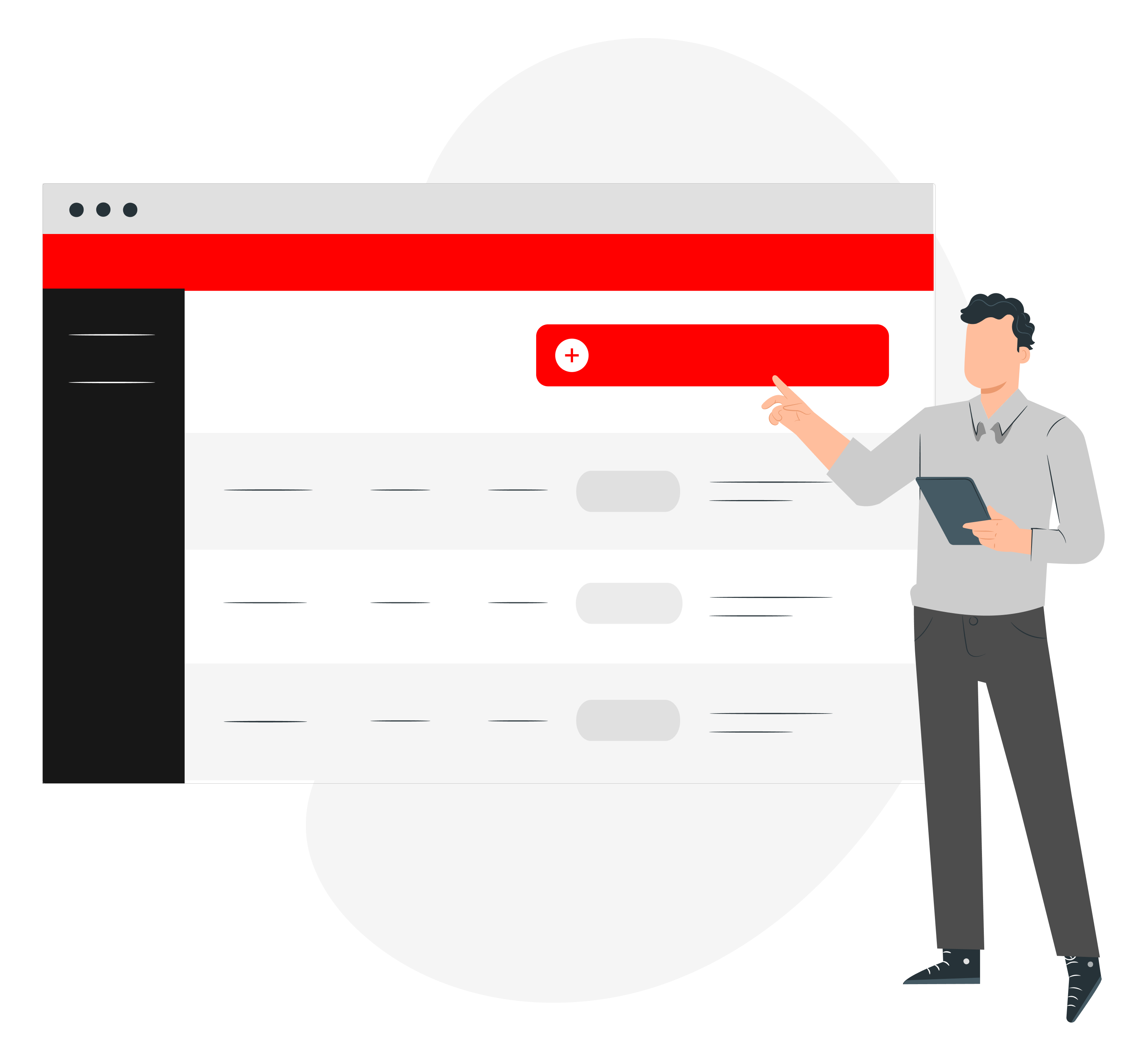
• Raise Service Requests
• Cancel Service Requests
• Monitor Status of Service Requests
• Download Service Requests
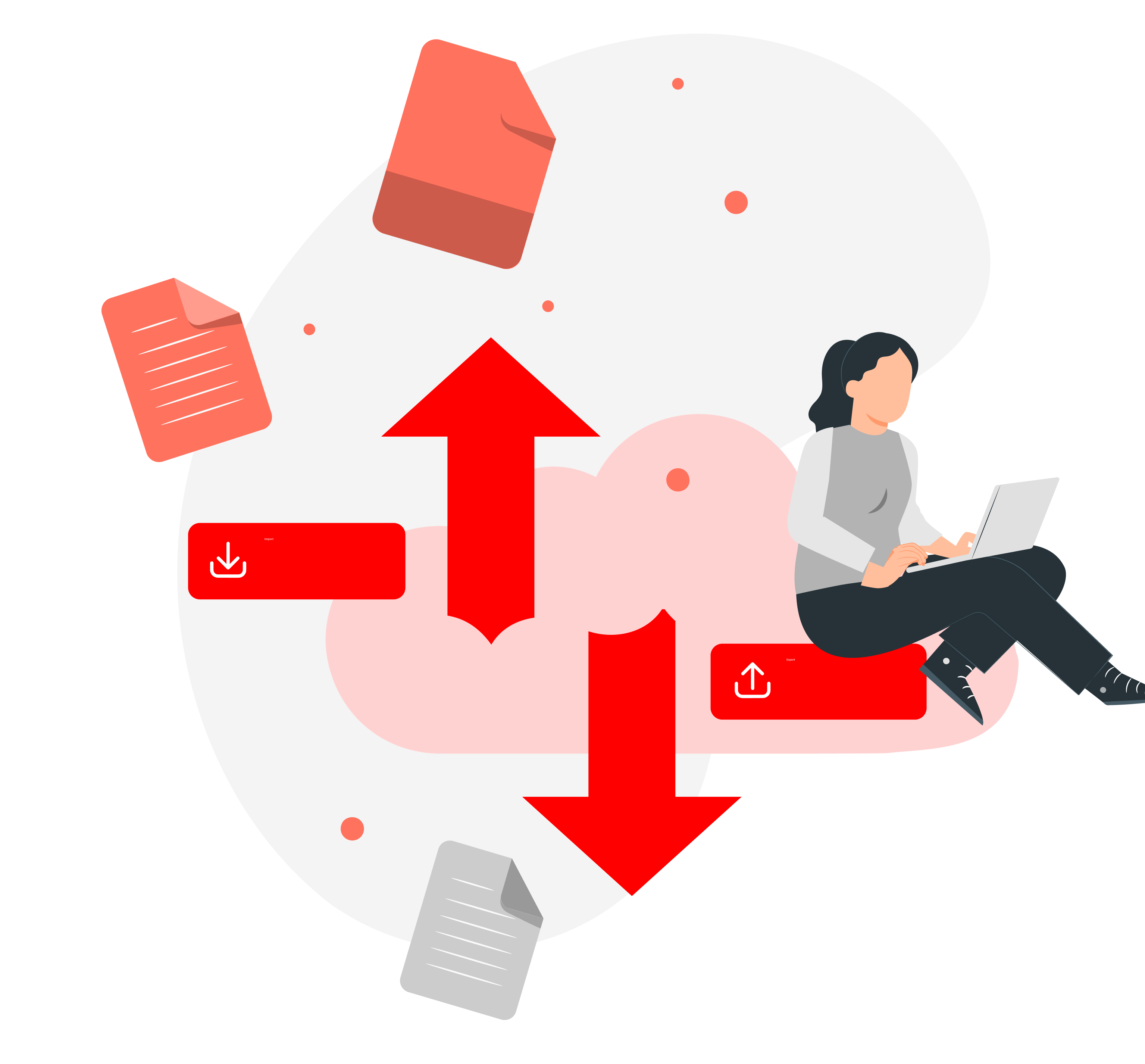
• Inhouse & Onsite Service Request Extraction
• Updating & Importing of MO/SO/YT3 Values

• Process Service Requests
• Monitor & Edit Status of Requests
• Task Assignments to Engineers

(*for administrative users only)
• Credential Reset or Change
• Device Pairing Authentication

• Monitor Equipment Inflow / Outflow
• Allocation of Equipments to Engineering Teams